Minecraft Servers
| IP | play.tulipsurvival.com |
| Discord | https://discord.gg/TQG7hvJBXw |
| Status | online |
| Players | 1 / 1000 |
| Version | 1.18 |
| Owner | Unclaimed |
| Rank | 9 |
| Votes | 0 |
| Uptime | 100.00% |
| Checked | 7 minutes ago |
| Country | United States |
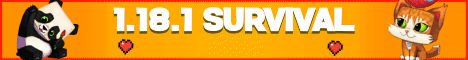
Welcome to TulipSurvival!
Embark on a thrilling Minecraft Survival adventure in the world of TulipSurvival! Our server provides a relaxed and enjoyable atmosphere with quality of life plugins that enhance your gameplay. Whether you're playing solo or with friends, there are numerous features and activities to explore and make the most of your survival experience.
Here are some highlights of what TulipSurvival has to offer:
Custom Items: Discover unique and exciting items that add depth and excitement to your gameplay.
Player Warps: Create personalized warps to easily navigate the vast world and share locations with other players.
Player Economy: Engage in a thriving player-driven economy, buying and selling items to fellow adventurers.
Grief Prevention: Protect your hard-earned creations with our reliable grief prevention system, ensuring a safe and secure environment.
Voting Ranks: Earn special rewards and unlock exclusive perks by participating in the server's voting system.
We take pride in fostering a friendly and welcoming community, where players can connect, collaborate, and forge lasting friendships. Our dedicated team works tirelessly to maintain a positive and enjoyable atmosphere for all players.
If you're seeking a fun and immersive survival server, we invite you to join TulipSurvival and experience the excitement firsthand. We can't wait to see you in-game, so grab your tools, gather your resources, and embark on an unforgettable adventure!
See you soon on TulipSurvival!
Where can I find the IP address for the TulipSurvival Minecraft server?
To locate the IP address for the TulipSurvival server, navigate to the server info section (usually located in the top left corner). There, you will find the server address that you can copy. Additionally, you may find additional details such as the Discord server, website, and more.
How do I join and play on the TulipSurvival Minecraft server?
To join the TulipSurvival server, begin by launching your Minecraft Launcher. Click the "Play" button to access the main menu, then select the "Multiplayer" option.
Next, click on the "Add Server" button. Paste the server address (play.tulipsurvival.com) into the "Server Address" input field and click "Done" to save the settings.
Once the server connection indicator turns green, indicating a successful connection, click "Join Server" to enter and start playing on the TulipSurvival server.
Which Minecraft version is supported on the TulipSurvival server?
The TulipSurvival server supports Minecraft version 1.18. While it is possible to attempt joining with a different version, it is recommended to use the 1.18 Minecraft client version for optimal compatibility and gameplay experience.