Minecraft Servers
| IP | play.realm-mc.net |
| Discord | https://discord.gg/jpGR7zg |
| Status | offline |
| Version | 1.18.2 |
| Owner | Unclaimed |
| Rank | 152 |
| Votes | 0 |
| Uptime | 0.00% |
| Checked | 16 minutes ago |
| Country | United States |
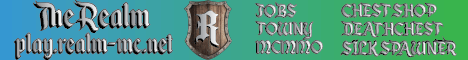
Welcome to The Realm, where an epic adventure awaits!
Step into our small-scale PVP Towny server and experience the thrill of balanced gameplay. Here, you have the opportunity to create and manage your own town, engaging in exhilarating battles against rival towns to claim the title of the best around. We've cranked up the difficulty to HARD mode, adding an extra layer of challenge to test your skills and determination. Rest assured, The Realm is committed to maintaining a fair playing field, meaning there are no pay-to-win ranks that would make certain players overpowered.
To enhance your Minecraft experience, we've carefully curated a selection of plugins that offer a diverse range of features. Immerse yourself in the world of Towny, where you can build and protect your own thriving community. Unlock your potential with mcMMO, where your skills can be honed and improved as you progress. Supplement your income with Jobs, master the art of Silk Spawners, secure your precious belongings with Deathchests, engage in bustling trade with Chest Shop, and explore the world with the help of Dynmap.
In addition to these features, The Realm also offers a range of quality-of-life enhancements. Utilize Better Leads to effortlessly guide and transport villagers, earn MCMMO credits to unlock special abilities and perks, and capture experience in Bottled Exp for later use.
For real-time updates, engaging conversations, and a sense of community, we invite you to join our active Discord server. It's the perfect place to connect with fellow players, get involved in discussions, and stay informed about our continuous development efforts.
Please note that The Realm is an ever-evolving project, with our dedicated team constantly fine-tuning and improving the server to provide the best possible experience for our players.
Prepare yourself for an immersive journey filled with excitement and camaraderie. Join The Realm today and discover a world where battles are fierce, challenges are rewarding, and unforgettable adventures await.
Where can I find the IP address for the The Realm Minecraft server?
To locate the IP address for the The Realm server, navigate to the server info section (usually located in the top left corner). There, you will find the server address that you can copy. Additionally, you may find additional details such as the Discord server, website, and more.
How do I join and play on the The Realm Minecraft server?
To join the The Realm server, begin by launching your Minecraft Launcher. Click the "Play" button to access the main menu, then select the "Multiplayer" option.
Next, click on the "Add Server" button. Paste the server address (play.realm-mc.net) into the "Server Address" input field and click "Done" to save the settings.
Once the server connection indicator turns green, indicating a successful connection, click "Join Server" to enter and start playing on the The Realm server.
Which Minecraft version is supported on the The Realm server?
The The Realm server supports Minecraft version 1.18.2. While it is possible to attempt joining with a different version, it is recommended to use the 1.18.2 Minecraft client version for optimal compatibility and gameplay experience.