Minecraft Servers
| IP | play.stadiocraft.com |
| Status | online |
| Players | 0 / 0 |
| Version | 1.18 |
| Owner | Unclaimed |
| Rank | 350 |
| Votes | 0 |
| Uptime | 100.00% |
| Checked | 48 minutes ago |
| Country | Netherlands |
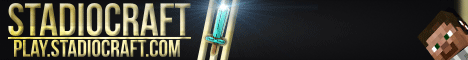
Welcome to StadioCraft, where your Minecraft journey begins! Prepare yourself for an extraordinary experience as we welcome you to our network with open arms and gratitude for joining our community. We are dedicated to providing you with an exceptional and memorable gameplay experience that will leave a lasting impression.
At StadioCraft, we offer an expansive range of game modes to cater to every player's preferences. Whether you're looking for a bustling hub to connect with friends, engage in epic battles in Factions/PVP, test your survival skills in Prison, showcase your creativity in Creative mode, build an empire in SkyBlock, embark on a challenging survival adventure, or indulge in thrilling minigames, we have it all. No matter your preferred playstyle, our diverse selection of game modes guarantees that you'll find something that resonates with you.
Join our vibrant community and discover a world filled with camaraderie, shared experiences, and endless opportunities for fun. Connect with like-minded players, forge friendships, and create memories that will last a lifetime. Our dedicated team is committed to maintaining a positive and welcoming environment, ensuring that every player feels valued and included.
Immerse yourself in the StadioCraft universe by typing "play.stadiocraft.com" in your Minecraft client and let the adventure unfold before you. From the moment you step foot into our server, you'll be met with exciting gameplay, captivating challenges, and a community that will make you feel right at home.
Are you ready to embark on an unforgettable journey at StadioCraft? Join us today and experience the thrill of our diverse game modes, the warmth of our community, and the joy that only Minecraft can bring. We can't wait to see you in-game!
Where can I find the IP address for the StadioCraft Minecraft server?
To locate the IP address for the StadioCraft server, navigate to the server info section (usually located in the top left corner). There, you will find the server address that you can copy. Additionally, you may find additional details such as the Discord server, website, and more.
How do I join and play on the StadioCraft Minecraft server?
To join the StadioCraft server, begin by launching your Minecraft Launcher. Click the "Play" button to access the main menu, then select the "Multiplayer" option.
Next, click on the "Add Server" button. Paste the server address (play.stadiocraft.com) into the "Server Address" input field and click "Done" to save the settings.
Once the server connection indicator turns green, indicating a successful connection, click "Join Server" to enter and start playing on the StadioCraft server.
Which Minecraft version is supported on the StadioCraft server?
The StadioCraft server supports Minecraft version 1.18. While it is possible to attempt joining with a different version, it is recommended to use the 1.18 Minecraft client version for optimal compatibility and gameplay experience.