Minecraft Servers
| IP | play.lemoncube.net |
| Website | http://discord.lemoncube.net |
| Status | online |
| Players | 1 / 24 |
| Version | 1.17.1 |
| Owner | Unclaimed |
| Rank | 175 |
| Votes | 0 |
| Uptime | 97.00% |
| Checked | 8 minutes ago |
| Country | United States |
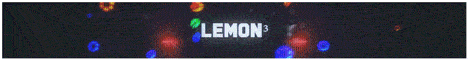
Welcome to LEMONcube, a premier Minecraft server dedicated to providing a friendly and inclusive community for players of all backgrounds. Our server, based in the United States, embraces RPG elements to create an exciting and progressive style of gameplay.
At LEMONcube, we pride ourselves on our extensive selection of both premade and custom plugins. These plugins ensure that each player has a unique and enjoyable experience on our server. Countless hours have been invested in creating a truly exceptional gameplay environment tailored just for you.
We strive to cater to both PvE and PvP players, offering land-claiming for a peaceful PvE experience, as well as the wild, where PvP and stronger monsters await those seeking a challenge. Our server is constantly updated, providing fresh content and ensuring that there's always something new to explore upon your return.
Our primary goal is not only to create an enjoyable gaming experience, but also to foster a welcoming and friendly community. We believe in creating a space where players can find like-minded friends and feel comfortable being a part of our community.
Still not convinced? Give LEMONcube a chance! We value our players' feedback and continuously strive to meet their needs. If you believe there's something crucial missing from the experience, we are open to taking a look and finding a compromise. Your satisfaction is our top priority.
Join us today at play.lemoncube.net and become a part of our thriving community. Don't forget to join our Discord server at discord.gg/XrcyWbK for updates, announcements, and to connect with fellow players. We can't wait to welcome you to LEMONcube and provide you with an unforgettable Minecraft experience. See you soon!
Where can I find the IP address for the LEMONcube Minecraft server?
To locate the IP address for the LEMONcube server, navigate to the server info section (usually located in the top left corner). There, you will find the server address that you can copy. Additionally, you may find additional details such as the Discord server, website, and more.
How do I join and play on the LEMONcube Minecraft server?
To join the LEMONcube server, begin by launching your Minecraft Launcher. Click the "Play" button to access the main menu, then select the "Multiplayer" option.
Next, click on the "Add Server" button. Paste the server address (play.lemoncube.net) into the "Server Address" input field and click "Done" to save the settings.
Once the server connection indicator turns green, indicating a successful connection, click "Join Server" to enter and start playing on the LEMONcube server.
Which Minecraft version is supported on the LEMONcube server?
The LEMONcube server supports Minecraft version 1.17.1. While it is possible to attempt joining with a different version, it is recommended to use the 1.17.1 Minecraft client version for optimal compatibility and gameplay experience.