Minecraft Servers
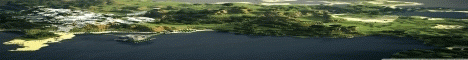
Welcome to Wicked Worlds, a Minecraft server where the survival aspects of the game come to life! Our vibrant community may be small, but it's filled with active players who are passionate about exploring, crafting, and thriving in the world of Minecraft.
If you're seeking a long-term Minecraft experience that focuses on the essence of survival gameplay, then you've come to the right place. Wicked Worlds offers a dynamic and immersive survival environment where your ingenuity, resourcefulness, and teamwork are the keys to success.
But that's not all—we're not content with just survival! As we continue to grow, we're expanding our horizons and adding exciting minigames to our server. Currently, we have an exhilarating Hide and Seek game that will test your stealth and cunning.
Join our vibrant community on Discord, where players gather to chat, share their creations, and form friendships that extend beyond the virtual world. You can join us by clicking this Discord link.
To ensure a fair and enjoyable experience for all, we have a set of rules that foster a respectful and inclusive community. These rules include respecting both staff and players, maintaining a strict no-griefing policy, refraining from any form of cheating, and employing common sense in all interactions.
At Wicked Worlds, we strive to provide a server that offers a balanced blend of survival challenges, engaging minigames, and a supportive community. So grab your pickaxe, gather your friends, and embark on an epic adventure in the extraordinary realms of Wicked Worlds. We can't wait to see you thrive!
Where can I find the IP address for the Wicked Worlds Minecraft server?
To locate the IP address for the Wicked Worlds server, navigate to the server info section (usually located in the top left corner). There, you will find the server address that you can copy. Additionally, you may find additional details such as the Discord server, website, and more.
How do I join and play on the Wicked Worlds Minecraft server?
To join the Wicked Worlds server, begin by launching your Minecraft Launcher. Click the "Play" button to access the main menu, then select the "Multiplayer" option.
Next, click on the "Add Server" button. Paste the server address (play.wickedworlds.ca) into the "Server Address" input field and click "Done" to save the settings.
Once the server connection indicator turns green, indicating a successful connection, click "Join Server" to enter and start playing on the Wicked Worlds server.
Which Minecraft version is supported on the Wicked Worlds server?
The Wicked Worlds server supports Minecraft version 1.18. While it is possible to attempt joining with a different version, it is recommended to use the 1.18 Minecraft client version for optimal compatibility and gameplay experience.