Minecraft Servers
| IP | play.reactivemc.com |
| Website | http://reactivemc.com |
| Status | online |
| Players | 198 / 2500 |
| Version | 1.18 |
| Owner | Unclaimed |
| Rank | 283 |
| Votes | 0 |
| Uptime | 100.00% |
| Checked | 20 minutes ago |
| Country | United States |
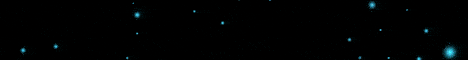
Welcome to ReactiveMC, where choice and excitement await! Our server is a collection of diverse and thrilling game modes, ensuring that every player finds something they love. With a range of options from KitPvP to OP Factions, Soup to SkyWars, we have it all!
At ReactiveMC, we strive to keep things fresh and engaging for our players. That's why we continuously add new servers on a weekly basis, introducing exciting experiences and expanding our community. Whether you're seeking intense PvP battles, strategic faction gameplay, fast-paced soup fights, or thrilling sky wars, we have the perfect server for you.
Stay connected and get involved with our vibrant community through our various platforms. Visit our website at reactivemc.com for updates, news, and information about our servers. Show your support and contribute to the growth of the server by visiting our donation site at reactivemc.com/donations. Make sure to familiarize yourself with our rules to ensure a fair and enjoyable experience at reactivemc.com/rules. Engage in discussions, share your ideas, and connect with fellow players on our forums at reactivemc.com/forum.
Join us now and embark on an adventure like no other. Whether you're a seasoned player or new to Minecraft, ReactiveMC offers a welcoming environment for all. Get ready to explore, compete, and have a blast in our diverse game modes. The choice is yours!
Visit our links below to get started:
Website: reactivemc.com
Donation site: reactivemc.com/donations
Rules: reactivemc.com/rules
Forums: reactivemc.com/forum
Come join us on ReactiveMC and let the excitement begin!
Where can I find the IP address for the ReactiveMC Minecraft server?
To locate the IP address for the ReactiveMC server, navigate to the server info section (usually located in the top left corner). There, you will find the server address that you can copy. Additionally, you may find additional details such as the Discord server, website, and more.
How do I join and play on the ReactiveMC Minecraft server?
To join the ReactiveMC server, begin by launching your Minecraft Launcher. Click the "Play" button to access the main menu, then select the "Multiplayer" option.
Next, click on the "Add Server" button. Paste the server address (play.reactivemc.com) into the "Server Address" input field and click "Done" to save the settings.
Once the server connection indicator turns green, indicating a successful connection, click "Join Server" to enter and start playing on the ReactiveMC server.
Which Minecraft version is supported on the ReactiveMC server?
The ReactiveMC server supports Minecraft version 1.18. While it is possible to attempt joining with a different version, it is recommended to use the 1.18 Minecraft client version for optimal compatibility and gameplay experience.