Minecraft Servers
| IP | mc.cyclonenetwork.org |
| Website | https://cyclonenetwork.org |
| Status | offline |
| Version | 1.17.1 |
| Owner | Unclaimed |
| Rank | 174 |
| Votes | 0 |
| Uptime | 100.00% |
| Checked | 46 minutes ago |
| Country | United States |
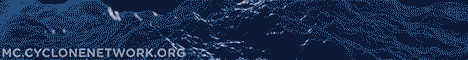
Welcome to Cyclone Network, the pinnacle of Minecraft networks! Prepare yourself for an unparalleled gaming experience as we showcase custom plugins, a thriving community, and exclusive features that set us apart. Our dedication to continuous improvement means we're always evolving, incorporating player feedback to enhance our network with new features and server offerings.
Dive into our captivating gamemodes, each offering a distinct and immersive gameplay experience:
Skyblock: Take to the skies and build your own floating island, harnessing your creativity to overcome challenges and thrive in this unique environment.
Survival: Embrace the wilderness as you navigate a challenging world, gathering resources, building your base, and forging alliances to conquer the elements.
Prison: Find yourself incarcerated in a high-security penitentiary, where your skills and cunning are tested as you strive for freedom and power in a thrilling prison setting.
Factions: Unleash your competitive spirit in this cutthroat realm, where factions rise and fall, alliances are forged, and epic battles determine supremacy.
KitPvP: Hone your combat skills in fast-paced, adrenaline-pumping battles, equipped with powerful kits to dominate the arena and emerge as the ultimate champion.
At Cyclone Network, we prioritize our vibrant community, fostering a welcoming and inclusive environment that encourages collaboration, friendship, and epic adventures. Join us today and become part of a network that is constantly pushing boundaries, creating a space where every player can unleash their potential.
Where can I find the IP address for the Cyclone Network Minecraft server?
To locate the IP address for the Cyclone Network server, navigate to the server info section (usually located in the top left corner). There, you will find the server address that you can copy. Additionally, you may find additional details such as the Discord server, website, and more.
How do I join and play on the Cyclone Network Minecraft server?
To join the Cyclone Network server, begin by launching your Minecraft Launcher. Click the "Play" button to access the main menu, then select the "Multiplayer" option.
Next, click on the "Add Server" button. Paste the server address (mc.cyclonenetwork.org) into the "Server Address" input field and click "Done" to save the settings.
Once the server connection indicator turns green, indicating a successful connection, click "Join Server" to enter and start playing on the Cyclone Network server.
Which Minecraft version is supported on the Cyclone Network server?
The Cyclone Network server supports Minecraft version 1.17.1. While it is possible to attempt joining with a different version, it is recommended to use the 1.17.1 Minecraft client version for optimal compatibility and gameplay experience.