Minecraft Servers
| IP | play.techge3ks.com |
| Website | https://minecraft.techge3ks.com |
| Discord | https://discord.gg/B2F5YFx |
| Status | online |
| Players | 9 / 500 |
| Version | 1.18.1 |
| Owner | Unclaimed |
| Rank | 286 |
| Votes | 236 |
| Uptime | 99.00% |
| Checked | 6 minutes ago |
| Country | United States |
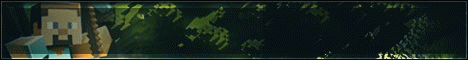
Welcome to TechGE3Ks, a Minecraft server with a rich history and a passion for providing an incredible gaming experience. Originally established in 2012, we quickly gained recognition as notable YouTubers like ssundee, TheCampingRusher, and BrenyBeast covered our prison server, putting us on the map.
Although the network was under the control of the TechGE3Ks until 2014, our love for Minecraft never faded. Now, we're back and ready to utilize our expertise to create an extraordinary network that caters to both returning and new players.
At TechGE3Ks, we value community input. We actively seek suggestions and strive for constant improvement to ensure that our server exceeds your expectations. Join our Discord server to engage in discussions about new features, upcoming updates, and exciting events. Your voice matters, and we're committed to creating an environment where everyone feels heard and valued.
Our dedicated team of experienced staff members is here to ensure a smooth and enjoyable gaming experience for all players. Whether you're a seasoned veteran or a novice explorer, TechGE3Ks welcomes you with open arms.
From thrilling minigames to expansive survival worlds, our network offers a variety of game modes to suit your preferences. Immerse yourself in unique adventures, collaborate with fellow players, or compete in exciting competitions. The possibilities are endless, and the fun never stops.
Join us on TechGE3Ks and relish in the nostalgia of our past achievements while embracing the innovation of our present endeavors. Together, let's create unforgettable memories and forge lasting friendships. The TechGE3Ks community eagerly awaits your arrival. See you in-game!
Where can I find the IP address for the TechGE3Ks Minecraft server?
To locate the IP address for the TechGE3Ks server, navigate to the server info section (usually located in the top left corner). There, you will find the server address that you can copy. Additionally, you may find additional details such as the Discord server, website, and more.
How do I join and play on the TechGE3Ks Minecraft server?
To join the TechGE3Ks server, begin by launching your Minecraft Launcher. Click the "Play" button to access the main menu, then select the "Multiplayer" option.
Next, click on the "Add Server" button. Paste the server address (play.techge3ks.com) into the "Server Address" input field and click "Done" to save the settings.
Once the server connection indicator turns green, indicating a successful connection, click "Join Server" to enter and start playing on the TechGE3Ks server.
Which Minecraft version is supported on the TechGE3Ks server?
The TechGE3Ks server supports Minecraft version 1.18.1. While it is possible to attempt joining with a different version, it is recommended to use the 1.18.1 Minecraft client version for optimal compatibility and gameplay experience.