Minecraft Servers
| IP | mc.popcraft.org |
| Website | http://popcraft.enjin.com |
| Status | online |
| Players | 2 / 35 |
| Version | 1.18.2 |
| Owner | Unclaimed |
| Rank | 139 |
| Votes | 0 |
| Uptime | 100.00% |
| Checked | 36 minutes ago |
| Country | United States |
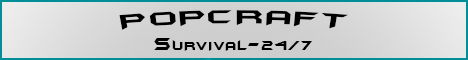
Welcome to PopCraft Survival Server!
Are you ready to embark on an exciting Minecraft journey that has been running strong since beta 1.8? Look no further! PopCraft offers a thriving and welcoming community where players from all walks of life come together to create, explore, and build lasting friendships.
Our server operates 24/7, ensuring that you have access to your favorite survival adventures at any time of the day. With a dedicated team of friendly staff members, you can rest assured that your experience on PopCraft will be smooth, enjoyable, and free from any disruptive behavior.
We believe in creating a positive and inclusive environment for all players. Our server rules are easily accessible through the "/rules" command in-game, ensuring that everyone can familiarize themselves with our guidelines and contribute to a harmonious community.
At PopCraft, the possibilities are endless. Immerse yourself in the vast open world, where you can embark on daring expeditions, construct magnificent structures, or engage in collaborative projects with fellow players. The choice is yours!
Whether you're a seasoned player or new to the Minecraft universe, our community is here to welcome you with open arms. We value the diversity of our player base and encourage everyone to express their creativity and individuality.
Join us at PopCraft and become a part of our ever-growing family. Together, we will forge unforgettable memories, face thrilling challenges, and create a world that reflects our collective imagination.
Come and experience the essence of true survival at PopCraft. We can't wait to see you in-game!
Date | -- |
|---|---|
Votes | -- |
Players | -- |
Ranking | -- |
Uptime | -- |
Where can I find the IP address for the PopCraft Minecraft server?
To locate the IP address for the PopCraft server, navigate to the server info section (usually located in the top left corner). There, you will find the server address that you can copy. Additionally, you may find additional details such as the Discord server, website, and more.
How do I join and play on the PopCraft Minecraft server?
To join the PopCraft server, begin by launching your Minecraft Launcher. Click the "Play" button to access the main menu, then select the "Multiplayer" option.
Next, click on the "Add Server" button. Paste the server address (mc.popcraft.org) into the "Server Address" input field and click "Done" to save the settings.
Once the server connection indicator turns green, indicating a successful connection, click "Join Server" to enter and start playing on the PopCraft server.
Which Minecraft version is supported on the PopCraft server?
The PopCraft server supports Minecraft version 1.18.2. While it is possible to attempt joining with a different version, it is recommended to use the 1.18.2 Minecraft client version for optimal compatibility and gameplay experience.