Minecraft Servers
| IP | mineplay.mcnetwork.me |
| Website | https://server.pro/server/7559681/ |
| Status | online |
| Players | 0 / 50 |
| Version | 1.12.2 |
| Owner | Unclaimed |
| Rank | 7 |
| Votes | 1 |
| Uptime | 100.00% |
| Checked | 5 minutes ago |
| Country | United States |
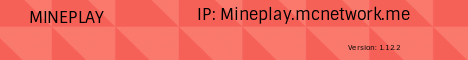
Welcome to Mineplay, the ultimate Minecraft server that promises an unparalleled gaming experience! Prepare yourself for a world filled with excitement, adventure, and a wide array of captivating activities that will keep you hooked for hours on end.
Embark on thrilling parkour challenges that will test your agility and determination. Navigate through intricate courses, overcome obstacles, and showcase your skills as you strive for the ultimate victory. If you're looking for an adrenaline rush, our heart-pounding Escape games will push your wits and problem-solving abilities to the limit. Can you escape before time runs out?
For those seeking intense player-versus-player action, our KitPvP arena awaits you. Engage in fierce battles with customized kits, showcase your combat prowess, and prove your dominance over opponents from all corners of the server. Prepare for epic clashes and unforgettable moments of triumph.
But that's not all! At Mineplay, the fun never ends. Discover a wide range of games, activities, and warps that cater to every interest. Whether you're looking to explore enchanting realms, engage in friendly competitions, or simply hang out with fellow players, there's something for everyone. Our server is a haven of endless possibilities and excitement.
So why wait? Join us today and immerse yourself in a world brimming with adventure, challenges, and camaraderie. The Mineplay community is eagerly awaiting your arrival. Let the games begin!
Where can I find the IP address for the Mineplay Minecraft server?
To locate the IP address for the Mineplay server, navigate to the server info section (usually located in the top left corner). There, you will find the server address that you can copy. Additionally, you may find additional details such as the Discord server, website, and more.
How do I join and play on the Mineplay Minecraft server?
To join the Mineplay server, begin by launching your Minecraft Launcher. Click the "Play" button to access the main menu, then select the "Multiplayer" option.
Next, click on the "Add Server" button. Paste the server address (mineplay.mcnetwork.me) into the "Server Address" input field and click "Done" to save the settings.
Once the server connection indicator turns green, indicating a successful connection, click "Join Server" to enter and start playing on the Mineplay server.
Which Minecraft version is supported on the Mineplay server?
The Mineplay server supports Minecraft version 1.12.2. While it is possible to attempt joining with a different version, it is recommended to use the 1.12.2 Minecraft client version for optimal compatibility and gameplay experience.