Minecraft Servers
| IP | hub.dev-urandom.eu |
| Website | https://dev-urandom.eu/ |
| Status | online |
| Players | 0 / 100 |
| Version | 1.18 |
| Owner | Unclaimed |
| Rank | 350 |
| Votes | 431 |
| Uptime | 100.00% |
| Checked | 15 minutes ago |
| Country | United States |
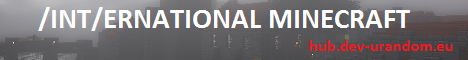
Welcome to the /Int/ernational Minecraft Server, a global community where history, politics, and architecture intertwine in a captivating role-playing experience. Step into a world where players from all corners of the globe unite to create immersive nations and showcase their creative prowess.
Embrace the World Stage: If you're passionate about exploring the intricacies of historical or fictional nations, engaging in political discourse, and showcasing your architectural skills, then this server is your perfect destination. Join a diverse community of like-minded individuals who share your passion for immersive role-playing.
A Global Community: At /Int/ernational Minecraft, we celebrate the diversity of our player base, welcoming people from all over the world. Engage in conversations with fellow players, exchange cultural insights, and broaden your horizons as you collaborate on grand projects that reflect the unique characteristics of different nations.
Unleash Your Creativity: Immerse yourself in a server that provides the canvas for your architectural ambitions. Construct awe-inspiring structures, design intricate cityscapes, and bring your vision to life. From historically accurate landmarks to fantastical creations, let your creativity flourish in an environment that values and appreciates your unique style.
Navigate the Political Landscape: Dive into the realm of politics and diplomacy as you navigate the complex web of international relations. Forge alliances, negotiate treaties, and engage in thrilling debates that shape the course of the server's world. With a dynamic and evolving political landscape, every decision you make has the potential to impact the course of history.
Version Compatibility: Our server currently operates on version 1.9.4, providing a stable and reliable platform for your immersive experience. Immerse yourself in the content and features of this version as you embark on your journey.
Guided by Rules and Respect: To ensure a harmonious and enjoyable environment for all players, we have established a set of rules that foster respect, fairness, and inclusivity. Please familiarize yourself with these rules on our website to contribute to the positive atmosphere of our community.
Join the /Int/ernational Minecraft Server and be part of a global tapestry of nations, politics, and architectural wonders. Embark on an adventure that transcends borders, collaborate with players from different cultures, and leave your mark on our vibrant world. Together, let's celebrate the richness of diversity and the power of creativity in a server that knows no boundaries.
Where can I find the IP address for the International Minecraft Minecraft server?
To locate the IP address for the International Minecraft server, navigate to the server info section (usually located in the top left corner). There, you will find the server address that you can copy. Additionally, you may find additional details such as the Discord server, website, and more.
How do I join and play on the International Minecraft Minecraft server?
To join the International Minecraft server, begin by launching your Minecraft Launcher. Click the "Play" button to access the main menu, then select the "Multiplayer" option.
Next, click on the "Add Server" button. Paste the server address (hub.dev-urandom.eu) into the "Server Address" input field and click "Done" to save the settings.
Once the server connection indicator turns green, indicating a successful connection, click "Join Server" to enter and start playing on the International Minecraft server.
Which Minecraft version is supported on the International Minecraft server?
The International Minecraft server supports Minecraft version 1.18. While it is possible to attempt joining with a different version, it is recommended to use the 1.18 Minecraft client version for optimal compatibility and gameplay experience.