Minecraft Servers
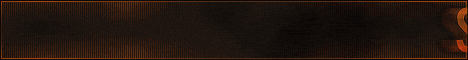
Welcome to Seraphoenix.de Minecraft Server!
Seraphoenix is a small, privately managed server that originated from a group of players who met on other servers. Our community is a tight-knit group of friendships that have been built over the years.
We strive to capture the essence of original Vanilla Survival while enhancing the experience with a carefully selected set of plugins. We believe in keeping things simple, so there are no plots or extensive building rules here. We want you to have the freedom to unleash your creativity without unnecessary restrictions.
To get started with us, all you need to do is participate in a short quiz, and then you're ready to jump right into the action. We cater primarily to adult players but also welcome younger players who can communicate clearly and adhere to the rules. Whether you enjoy lively conversations or prefer the solitude of building in seclusion, there's a place for you on our server.
So, what are you waiting for? We're eagerly awaiting your arrival! Join us at Seraphoenix.de and become part of our close-knit community. Together, we'll explore the vast possibilities of Minecraft and forge lasting friendships along the way.
Where can I find the IP address for the Seraphoenix.de Minecraft server?
To locate the IP address for the Seraphoenix.de server, navigate to the server info section (usually located in the top left corner). There, you will find the server address that you can copy. Additionally, you may find additional details such as the Discord server, website, and more.
How do I join and play on the Seraphoenix.de Minecraft server?
To join the Seraphoenix.de server, begin by launching your Minecraft Launcher. Click the "Play" button to access the main menu, then select the "Multiplayer" option.
Next, click on the "Add Server" button. Paste the server address (seraphoenix.de) into the "Server Address" input field and click "Done" to save the settings.
Once the server connection indicator turns green, indicating a successful connection, click "Join Server" to enter and start playing on the Seraphoenix.de server.
Which Minecraft version is supported on the Seraphoenix.de server?
The Seraphoenix.de server supports Minecraft version 1.18.1. While it is possible to attempt joining with a different version, it is recommended to use the 1.18.1 Minecraft client version for optimal compatibility and gameplay experience.